What to do when Melissa gives you Notes from a Phone Call she had with a Client?
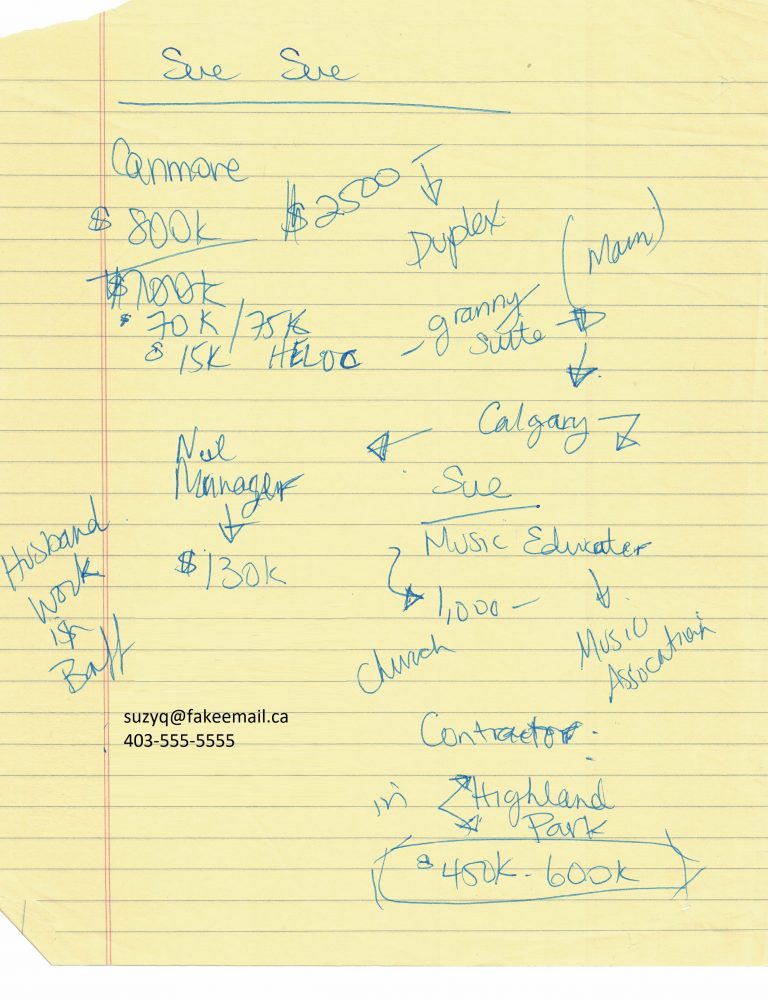
- In 1MyWorryFreeGroup – Documents Folder:
- Click Clients and current year
- Click the Letter that the Client’s Last Name starts with
- In this Folder, right-click:
- Click New
- Click Folder
- In CAPS, enter:
- 1 Person: LAST NAME, FIRST NAME – TRANSACTION TYPE
- 2 Persons: LAST NAME, FIRST NAME & PERSON 2’S FIRST NAME – TRANSACTION TYPE
- Click Clients and current year
D. Scan Melissa’s Notes in using the Printer
E. In the new Client’s Folder you just created, save and label the Notes as:
i. In CAPS, enter:
a. 1 Person: MEL NOTES – CLIENT’S LAST NAME – DATE MEL SPOKE WITH THEM or DATE SCANNED
b. 2 Persons: MEL NOTES – CLIENT’S LAST NAME & PERSON 2’S LAST NAME – DATE MEL SPOKE WITH THEM or DATE SCANNED
F. Take the hard copy of the notes and put them in the purple box by your desk. This is in case they did not scan properly into the Folder and sync.
EXAMPLES:
Different Transaction Types: REFI……..PUR…….PREAPP……..SWITCH
Folder Names:
1 Person: DENTON, SUE – REFI
2 Persons: DENTON, SUE & NEIL – REFI
Document Note Labels:
1 Person: MEL NOTES – DENTON – 2021.11.15
2 Persons: MEL NOTES – DENTON & SMITH – 2021.11.15
